Origami - XQuery Templating Reloaded!
2014-12-23: updated for Origami 0.4
I started to work on an XQuery templating library called Origami. In many other languages there are a gazillion options when you are looking for a templating library. In XQuery not so much. When a transformation gets more involved it’s easy to jump over to XQuery’s brother XSLT but in many situations this is overkill. Origami provides a templating option to users of XQuery 3.1.
I must not get ahead of myself though. Before I can call Origami a proper templating library I need to have a transformation “engine” on which I can build further templating features.
My goals are modest at this point:
-
Provide a simple way to define node transformations (or templates) through ordinary functions.
-
Provide a transformation “engine” that recursively walks a node sequence applying the individual node transformations to the input nodes.
The identity transform for XQuery
If you need to transform XML in XQuery and if you are familiar with XSLT you might find XQuery a bit underwhelming at first. It was not designed as a transformation language. This doesn’t mean it’s not capable.
A common starting point or pattern for these types of transformations is the identity transform. A more or less canonical example is this one:
xquery version "1.0";
(: copy the input to the output without modification :)
declare function local:copy($input as item()*) as item()* {
for $node in $input
return
typeswitch($node)
case element()
return
element {name($node)} {
(: output each attribute in this element :)
for $att in $node/@*
return
attribute {name($att)} {$att}
,
(: output all the sub-elements of this element recursively :)
for $child in $node
return local:copy($child/node())
}
(: otherwise pass it through. Used for text(), comments, and PIs :)
default return $node
};
It iterates over a structure of nodes and outputs them unmodified recursively processing any of it’s children.
Using this as a starting-point you can modify it to include the individual node transformations you need. Of course you would use functions to avoid mixing the smaller node transformations with the main transformation engine (the typeswitch).
At the highest level such a transformer converts an input tree to an output tree.

For XQuery I want to be able to define such a transformer as a function that takes input nodes and returns the output nodes.
transform(<input/>) => <output/>
An XSLT transformation consists of many small independent templates and each of them transforms an input node into output nodes.
What I want is to define an XQuery transformation as a process that transforms input nodes in output nodes using a set simple node transformations.
What I don’t want is to write a new transformation engine (similar to the typeswitch example) every time I need to transform a few nodes. This should be generic.
What is a node transformer?
A node transformer is an ordinary function that takes a single argument, the input nodes, and it returns the output nodes. It should not be concerned with how the input nodes were selected or by which mechanism. Of course, like in XSLT these transformers may query ancestor nodes that are outside the original input nodes in other parts of the document they are part of.
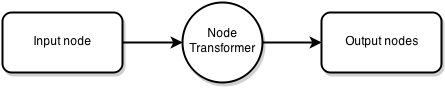
Every node transformer has the same, or a compatible signature.
function($nodes as node()*) as node()*
So a transformer may declare that it only works with single element nodes.
declare function upper($node as element()) as node()* {
element { upper-case(name($node)) } {
$node/@*,
xf:apply($node/node())
}
};
This is equivalent to the body of this XSLT template.
<xsl:template match="*">
<xsl:element name="{ upper-case(name($node)) }">
<xsl:copy-of select="@*"/>
<xsl:apply-templates/>
</xsl:element>
</xsl:template>
So, how can I tell the transformation engine which nodes have to be copied to the output and which need to have the transformation templates applied to them?
In XSLT we use the xsl:apply-templates instruction to do this.
Similarly, a node transformation function can call xf:apply. But we
cannot just call a normal function as it would need to know about all
the templates that are part of this transformation. Instead, the
function just wraps the nodes to be transformed in a “control” element
<xf:apply/>. Then when control is handed over to the transformer it
will notice the control node and switch from copy mode back to apply
mode.
Node transformations
Origami provides a small set of node transformers. But, as I showed above it is also simple to define your own.
Here are a couple of provided node transformers:
xf:contentreplace the child nodes of an element.xf:replacereplace the input nodesxf:wrapwrap an element around the input nodesxf:unwrapremove all elements but not their child nodesxf:appendinsert nodes after the last child of each element node
There are more of these node transformers and you compose them to form chains of transformations. Using the XQuery arrow operator they are also quite easy to read.
$input => xf:append(<new-element/>) => xf:wrap(<wrapper/>)
This reads much more easily then
xf:wrap(xf:append($input, <new-element/>), <wrapper/>))
However, you can also combine them using xf:do to create a new
transformer function.
let $transform :=
xf:do((
xf:append(<new-element/>),
xf:wrap(, <wrapper/>)
))
return
$transform($input)
Node selectors
Given a template document, how can we select the nodes that require transformation. In XSLT this is done using match templates.
In Origami you use node selectors which are XPath expressions just like you would use in XSLT.
You use the xf:at function to create such node selectors.
let $selector := xf:at(['li'])
let $input := <ul><li>item 1</li><li>item 2</li></ul>
return
$selector($input)
This will return the two li element nodes.
The reason why the argument is an array is that you can combine multiple selectors and transformations at the spot.
xf:at(['li', xf:text()])
Now let’s look at how we can combine the selectors with a transformation.
Extractors
The first variety of transformations handles extraction. In this type of transformer we are not looking for transformation of a whole document but rather in picking out specific parts of a document and ignoring the rest.
Building an extractor function starts with xf:extract and providing it
a sequence of rules that are arrays consisting of a selector and
optionally some transformation functions.
let $extractor :=
xf:extract((
['li[1]', xf:wrap(<first/>)],
['li', xf:wrap(<other/>)]
))
return
$extractor(<ul><li>item 1</li><li>item 2</li><li>item 3</li></ul>)
=> <first><li>item 1</li></first>
<other><li>item 2</li></other>
<other><li>item 3</li></other>
Behind the scenes the extractor function creates an xf:at function
using the first array element and then feeds the resulting nodes one by
one to the transformations which are wrapped in a xf:do.
The extractor also takes care of returning the nodes in document order, without duplicates and using the transformation of the first rule that matches a node.
If you need only one rule you may just as well use:
$input => xf:at(['li', xf:wrap(<other/>)])
Transformers
Contrary to the Extractors above, the second variety of transformation is much more similar to XSLT. It tranforms the whole input and outputs any node not matched by a transformation rule. The rules, however, are the same as with extractors.
let $transformer :=
xf:transform((
['li[1]', xf:wrap(<first/>)],
['li', xf:wrap(<other/>)]
))
return
$transformer(<ul><li>item 1</li><li>item 2</li><li>item 3</li></ul>)
=> <ul>
<first><li>item 1</li></first>
<other><li>item 2</li></other>
<other><li>item 3</li></other>
</ul>
Wrap up
I haven’t cared much for performance yet. The main point was the design. Currently it only runs on BaseX 8.0 or higher but I see no reason why it could not be made to run on other XQuery engines that support XQuery 3.1. BaseX is my main database at the moment and I am not going to be investing a lot of time in other database yet.
I still haven’t discussed how proper templating is done. For that we’ll
need to look at xf:template but using only the parts discussed here
may already be useful.






comments powered by Disqus